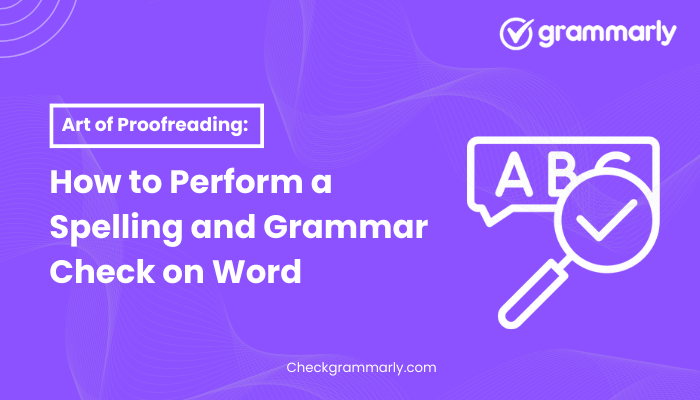
Free grammar checker online is one best grammar correction tools online.
Oct 04, 2023 Amelia
Are you worried about spelling and grammar mistakes while writing? For anyone, documentation files are required to be stored for future reference. Especially for business or in other specific fields, it is a paramount procedure to stockpile the documents. But writing an error-free document can be a daunting task.
Now, it’s time to throw off your worries! With certain features, Microsoft Word allows you to detect spelling and grammar mistakes that lead to creating professional documents. In this comprehensive guide, we will explorehow to perform a spelling and grammar check on Word.
Before diving into the topic, let us know what Spelling and Grammar check is.
Spell checker is a feature that allows you to check the grammatical mistakes and spelling errors in the Word document. The Spell Checker detects the misspelled words and underlines your spelling mistakes in red. In the case of contextual spelling errors, it highlights the error in blue. With the respective color code, you can find the mistakes and rectify them for a perfect document.
Without any further ado, let’s crack the topic of how to perform a spelling and grammar check on Word.
On the navigation bar, click on the File option.
Next, tap the Option button among the options.
Following that, Word Options will appear on the screen.
Now, click on the Proofing option from the left menu.
Next, select all the boxes and click OK.
The Spell Check feature is enabled now!
Whenever there is an error in your document, it will be highlighted, and you can right-click on the Word and see the suggested words for alternates. Otherwise, you can choose the options Ignore or Add to dictionary based on context.
For every two hours, a new word is added to the dictionary.
Okay, we are all set to detect the errors. Now, how will you perform grammar check or spell check?
Here is a step-by-step guide to run the spelling and grammar check.
Go to the navigation bar and click on the Review option.
Further, select the Spelling & Grammar command.
Now, choose the applicable change of your errors and click the Change option.
Alternatively, you can also choose Add to Dictionary, Ignore, or Ignore All options on the Word.
Owing to the fact that the grammar and spelling check is not always right. There may be times that Word’s suggestion is incorrect due to the absence of proper nouns and other names in the dictionary.
The phrase “long time no see” is commonly used and is not grammatically correct. It is considered a literal translation of a Chinese or Native American saying.
All right, have you ever thought what are the benefits you reap?
Let’s unwrap the perks one step at a time.
By enabling grammar and spell check, you can curate an error-free document that boosts your confidence in writing. Furthermore, when you check spelling, you eventually tend to correct and make your final output free from grammatical errors. As a result, you will be able to excel in writing over time.
Though you proofread your document, the spell and grammar check feature underlines the error immediately and lets you correct it instantly. As the rectification is done on the spot, it saves a great deal of time. In such a way, you can brush up on your writing without wasting time on corrections.
With the Word Spell check, you can identify spelling mistakes and reduce the risk of overlooking your great content. The feature enables you to improve your spelling and provides suggestions for alternative words or spelling. Consequently, it strengthens your spelling ability.
The significant benefit of spelling and grammar check is that it comprehends the writing. When your document is free from flaws, instinctively, it makes your content easy to understand and depicts your contexts more effectively.
Having an error-free document will result in a well-defined document among the audience. That way, it makes your documentation more presentable and professional. In the long run, it fosters credibility among the readers. And provide your document with better grades!
The advantages are tremendous, right? If you want to reap the rewards and establish yourself as a pro writer, you can check out checkgrammarly tool that produces precise results and lets you stay away from error-prone zones!
While you get a grip of these enormous benefits of how to perform a spelling and grammar check on Word, here is a bonus tip to curate an enthralling professional document effectively.
The first and foremost thing is to have an expansive knowledge of the grammatical rules of the language. No matter how good your grammar is, always brush up on your basics like parts of speech, tenses, punctuations, and sentence structures before writing. And that plays a role in conveying your exact meaning to the readers.
When you are into writing, specifically in professional documentation, research is paramount. A well-analyzed content will increase the trustworthiness and authenticity of your document. Also, when it is well-researched, there is less chance of making errors while writing.
Proofreading tips may be an obvious one. But when you proofread your document on a different timeline, it gives you a different perspective, and you can double-check the flow and grammatical errors effectively. Also, it serves as an excellent way to increase the quality of your document.
Hope this blog answers how to perform a spelling and grammar check on Word more efficiently. With these simple steps, you can enable the grammar and spelling check on Word and make way for pro writing. Furthermore, we have covered the enormous benefits of performing spelling and grammar checks.
Additionally, to adhere to the same, we covered the bonus tip, enthralling a professional document effectively in a short time. And finally, don’t forget to share this blog with your friends, colleagues, or those desperately looking to level up their writing game in no time.
Lay the foundation for effortless and errorless writing!